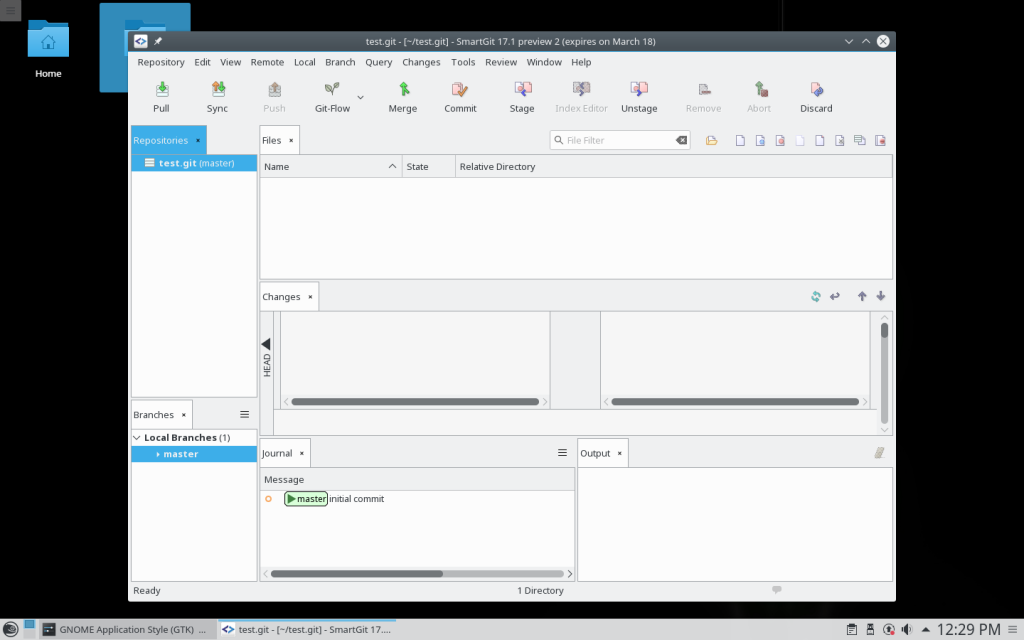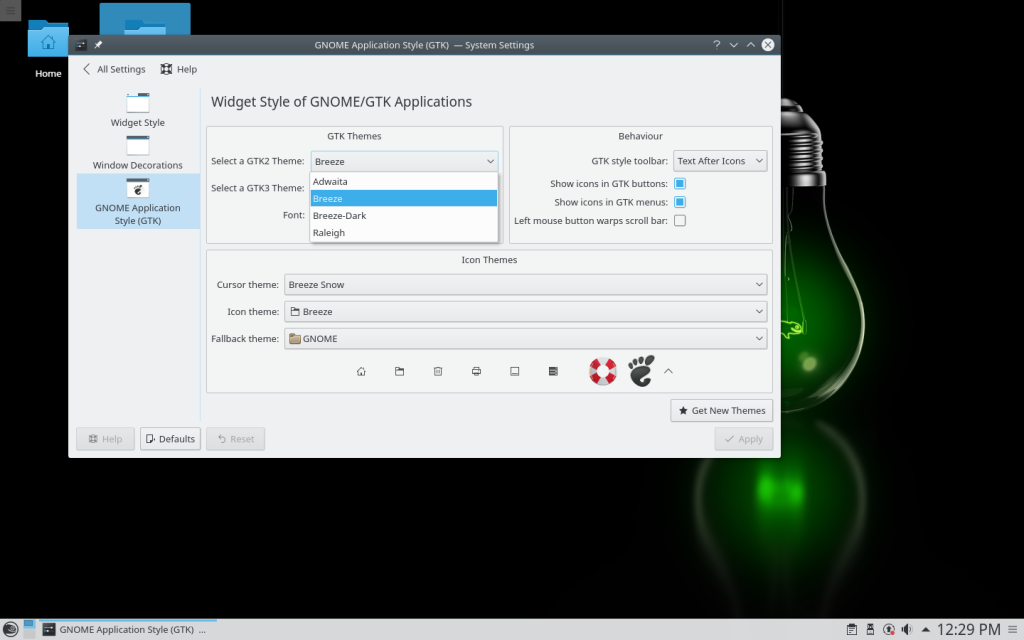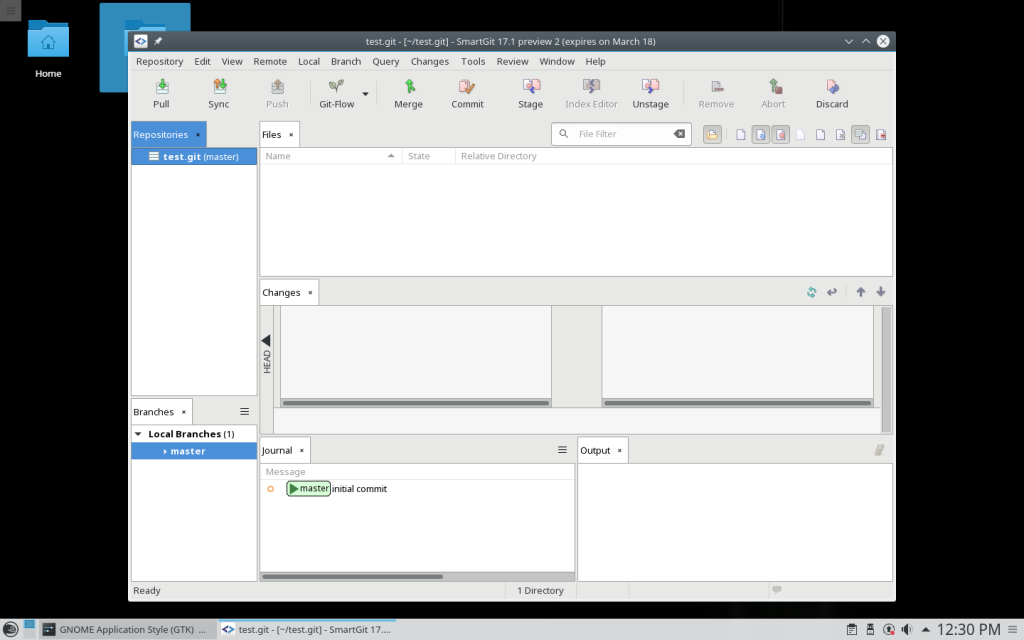If you are using a recent KDE version, e.g. with openSuSE Leap 42.2, you will notice that some toolbar buttons don’t show a selected (or toggled) state.
You can fix (or work-around) it, by opening the System Settings and selecting “Application Style” in the “Appearance” section. On the tab “GNOME Application Style (GTK)” you can find the options for selecting GTK themes:
If you select, e.g. “Adwaita”, and click “Apply”, SmartGit’s toolbar buttons will show their selected (or toggled) state: