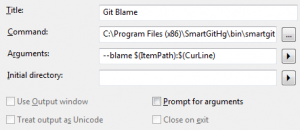| One of our users has just shared a solution with us to invoke SmartGit’s Blame directly from within Visual Studio: in **Tools | External Tools**, SmartGit has to be configured as new tool with appropriate command line parameters: |
Title: Any title you want Command: Path to smartgit.exe Arguments: --blame $(ItemPath):$(CurLine)
The configuration might finally look like:
| With the tool configured as described, you will just invoke **Tools | Git Blame** when there’s a file open, and SmartGit will blame that file and scroll to the line which has the caret in Visual Studio. |